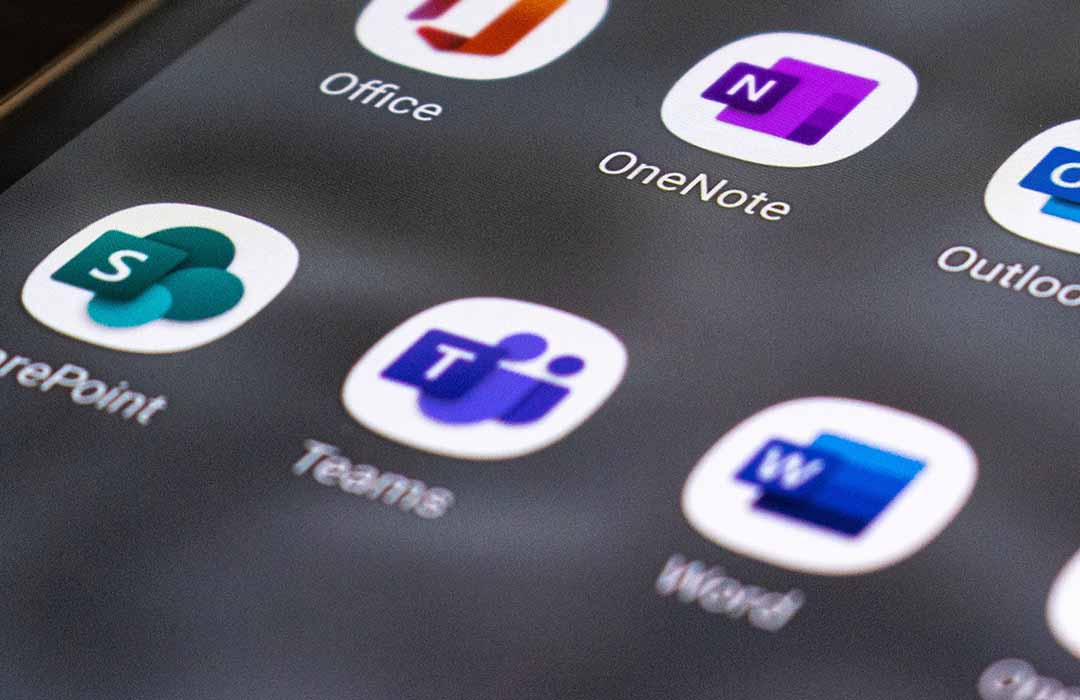- Written by - Comnexa
When I started Comnexa, I never thought I’d be meeting with my team every morning through the glossy lens of a webcam. As we all know, 2020 has turned out to be the year of virtual meetings. With Zoom or Teams replacing conferences, events, and even parties; and organisations like the NHS sending almost half a million Microsoft Teams messages a day. Love it or hate it, virtual interactions look set to be our new way of working for the time being.
It’s interesting to see the evolution of some of these well-known applications we have now come to rely on every day. With Microsoft Teams, for example, known initially as Microsoft Lync, rebranded as Skype for Business, and now morphed into the Microsoft Teams application that dominates our laptop screens throughout our working day.
Sales and service teams use Salesforce to manage customer relationships. They might also chat in Microsoft Teams and discuss topics relevant to their sales pipeline and service cases. Microsoft and Salesforce have partnered to integrate CRM and Teams together.
Mentioning What Matters
Within the Microsoft Teams interface you can now seamlessly select any of your Salesforce opportunities, accounts, cases, contacts, or leads. Offering additional context right in your own conversations.
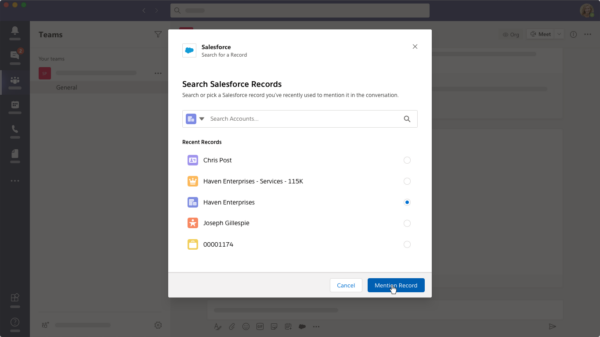
Staying Current
Allow your team to edit Salesforce records directly within Microsoft Teams. Making sure your CRM data is as current and relevant as possible.
Shared a contact previously? The whole team will always see the most recent contact details and activity history, reducing the risk of making the wrong phone call or double contacting leads and contacts.
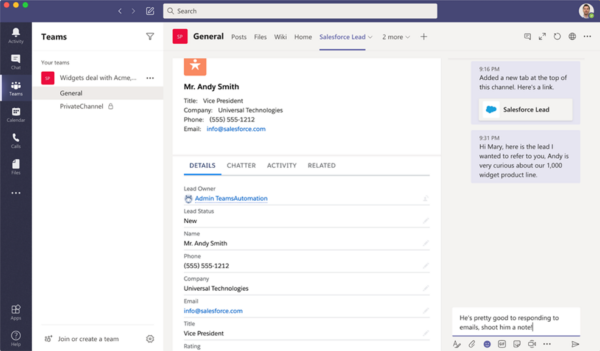
Sharing Securely
Integrating Salesforce with Microsoft Teams allows companies to set their own security policies. Meaning you can restrict access to customer information only for those with the right Salesforce access.
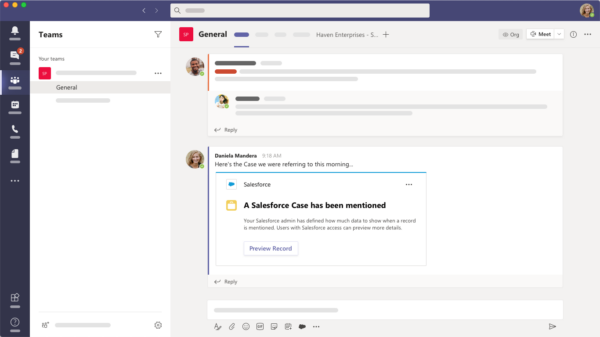
This is currently being piloted. If you would like to take part, just get in touch with either us, or Salesforce, to enable this great new integration!